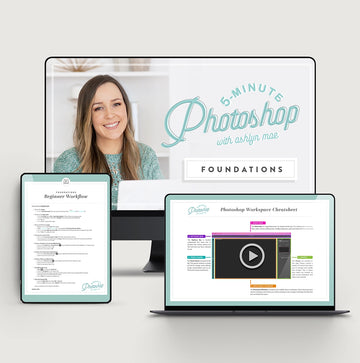How to Install Brushes into Photoshop
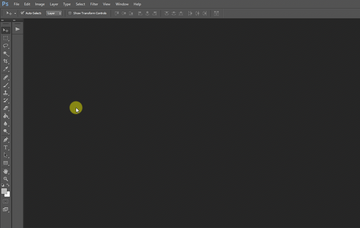
STEP BY STEP INSTRUCTIONS
⓵ Select the Paint Brush Tool
⓶ Select the Paint Brush Panel
⓷ Select the Paint Brush Menu
⓸ Select "Load Brushes..."
⓹ Congrats! Your brushes are now loaded in your Paint Brush Panel!