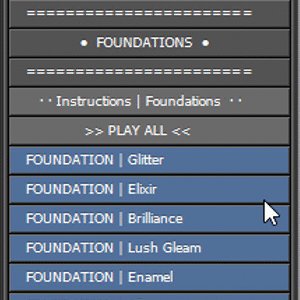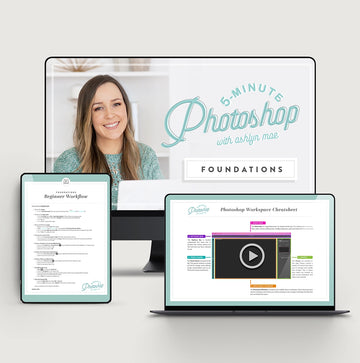How to install Photoshop Actions (CS & CC)
⓵ Open Your Image
⓶
Open the Actions Panel by selecting Window > Actions in the Menu Bar
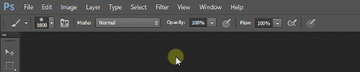
⓷
In the Actions Panel, click on the Actions Panel Menu
(the menu will either be a ▾ , ≡ , or ▾≡ )
(the menu will either be a ▾ , ≡ , or ▾≡ )
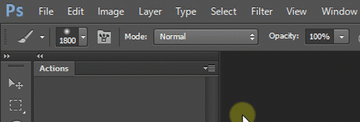
⓸
With the Actions Panel Menu open, select "Load Actions..."
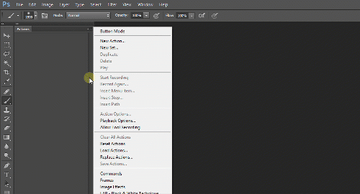
⓹
Navigate to your "Actions" folder and select the action set you would like to load, then click "Load"
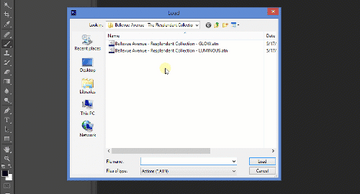
⓺
You will now see your new actions loaded in the Actions Panel
To view the Color Coded actions, select "Button Mode" from the Actions Menu and resize the Actions Panel into a vertical column.
To view the Color Coded actions, select "Button Mode" from the Actions Menu and resize the Actions Panel into a vertical column.
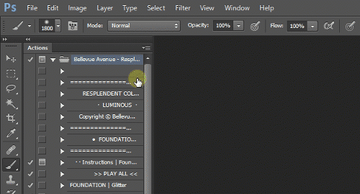
⓻
To Run an Action, click on the Action Button of your choice and let the action run.