Our skin smoothing Photoshop actions were designed to preserve skin texture, avoiding the unattractive “plastic” look. Because we’ve made the layers open and editable, you have total control over how much or how little texture is applied to the image while using our retouching actions. Simply run the retouching Photoshop actions, paint on the masked layer over the skin to achieve beautifully smooth skin, and if needed, adjust the layer opacities of the individual layers to increase or decrease the effect. It really is that simple!
COMPLETE PORTRAIT RETOUCHING SET FOR PHOTOGRAPHERS
The Essential Retouch Collection


The Essential Retouch Collection
Couldn't load pickup availability
-
Delivery: Instant Download

The Essential Retouch Collection
What's Included
48 ESSENTIAL RETOUCH COLLECTION ACTIONS
14 Makeup Artist Photoshop Actions
Enhance current makeup or change a look entirely with The Makeup Artist Photoshop Actions. This set of one-click, brush-on Photoshop actions quickly builds makeup color palettes, gives you the tools to shine hair, gloss lips, create fuller lashes and more. You’ll have all the tools needed to spruce up that portrait right at your finger tips.
The Sparkling Eyes & Teeth Photoshop Actions set gives you the tools you need to add a pop and sparkle to eyes, brighten and whiten dull, yellow teeth, reduce unflattering red eye veins, and enhance or even change eye color. It’s a comprehensive set of Photoshop actions which will help bring your photos to the next level. Whether you’re an experienced image editor or you’re new to photography, our retouching Photoshop actions can help you speed up your workflow and produce better, professionally edited photographs for your clients.

Special Features
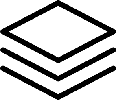
Open Layers
To give you full control

Color Coded
For smart organization
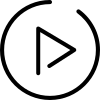
Play Anywhere
Without layer interference
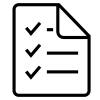
Built-In Instructions
To guide you along the way

Compatibility
All Ashlyn Mae Photography products are fully compatible with both Mac and PC.
Our Photoshop Actions are compatible with the following software versions:
-
Creative Cloud (CC) 2014 to Current
-
Photoshop CS2-CS6
-
Elements 11 to Current
26 Flawless Skin Actions
-
Quick Flawless
-
Flawless Skin
-
Flawless Skin | Less Texture
-
Flawless Skin | Distant Shots
-
Silky Smooth | No Texture
-
Creamy Soft Skin
-
Frequency Separation
-
Dodge / Burn
-
Healing Precision Brush
-
Dark Eye Circle Healing
-
Soften Fine Lines
-
Reduce Blemishes
-
Goodbye Oily Skin
-
Sunburn & Flushed Skin Reducer
-
Soft Ivory
-
Buff
-
Simple Nude
-
Airy Peach
-
Natural Beige
-
Sand
-
Fresh Glow
-
Creamy Soft
-
Golden Beige
-
Soft Honey
-
Maple Luster
-
Sable


14 Makeup Artist Actions
-
Eyeliner Palette
-
Natural Eyeshadow Palette
-
Glamour Eyeshadow Palette
-
Glitter Eyeshadow
-
Eyebrow Color Palette
-
Lipstick Palette
-
Lip Gloss Effect
-
Blush Palette
-
Foundation / Powder Palette
-
Custom Foundation Color
-
Bronzer
-
Face Sculptor
-
Highlight / Lowlights
-
Hair Shine
8 Sparkling Eyes & Teeth Actions
-
Quick Sparkle
-
AIO Sparkling Eyes
-
Iris Color Boost
-
Brush-On Eye Color
-
Whiten the Whites
-
Reduce Red Eye Veins
-
Spot Sharpen
-
Teeth Bleach
What Customers are Saying!
STEP-BY-STEP INSTRUCTIONS
Video Tutorials
What My Customers Are Saying!
Good actions and easy to use.
I've just recently purchased them & did a trial run with an old photo, but what I did was beautiful. I can't wait to use them on a raw image to see what it does for me.
It great, but a little bit tricky to handle it
No more too many clicks to begin your retouching Just awesome Photoshop actions. Love it so so much.
the best action I've ever used, you can get a beautiful and natural effect very quickly

